Out of Office (OOO) Manager for HCL Notes/Domino
Have you ever come across a time where employees forgot to set their "Out of Office" notification before going on a business trip or on a vacation? Have unexpected events affected their trip schedule and they need to revise the duration of the "Out of Office" notification?
With an iPhone or Android smart phone, now users can set their Out of Office notification with the use of Extracomm's new native "Out of Office" mobile application.
With Extracomm's "Out of Office" Manager web application, allow employees to use any web browser to set their "Out of Office" notification remotely or have them call the company help desk to quickly and easily enable it on their behalf. The "Out of Office" Manager ensures complete mail database confidentiality and security since it does not require direct access to a user's mail database in order to activate the "Out of Office" notification.
Out-of-Office notifications can now be sent in various different date formats.
Examples:
9/9/20
Sep 9, 2020
September 9, 2020
Monday, September 9, 2020
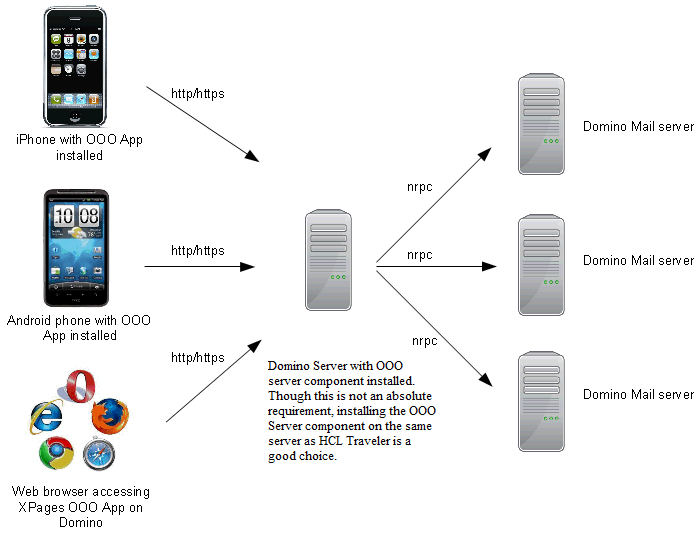
iPhone/iPad Out-of-Office Application
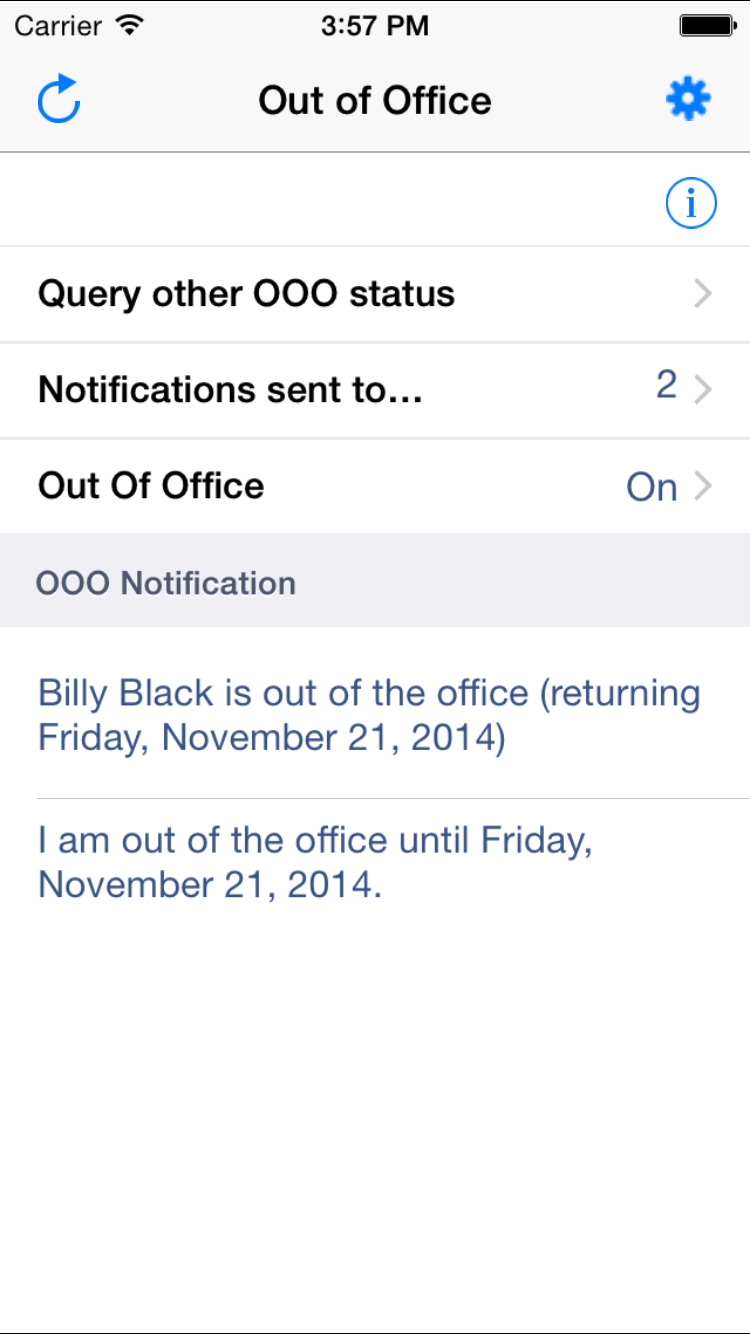
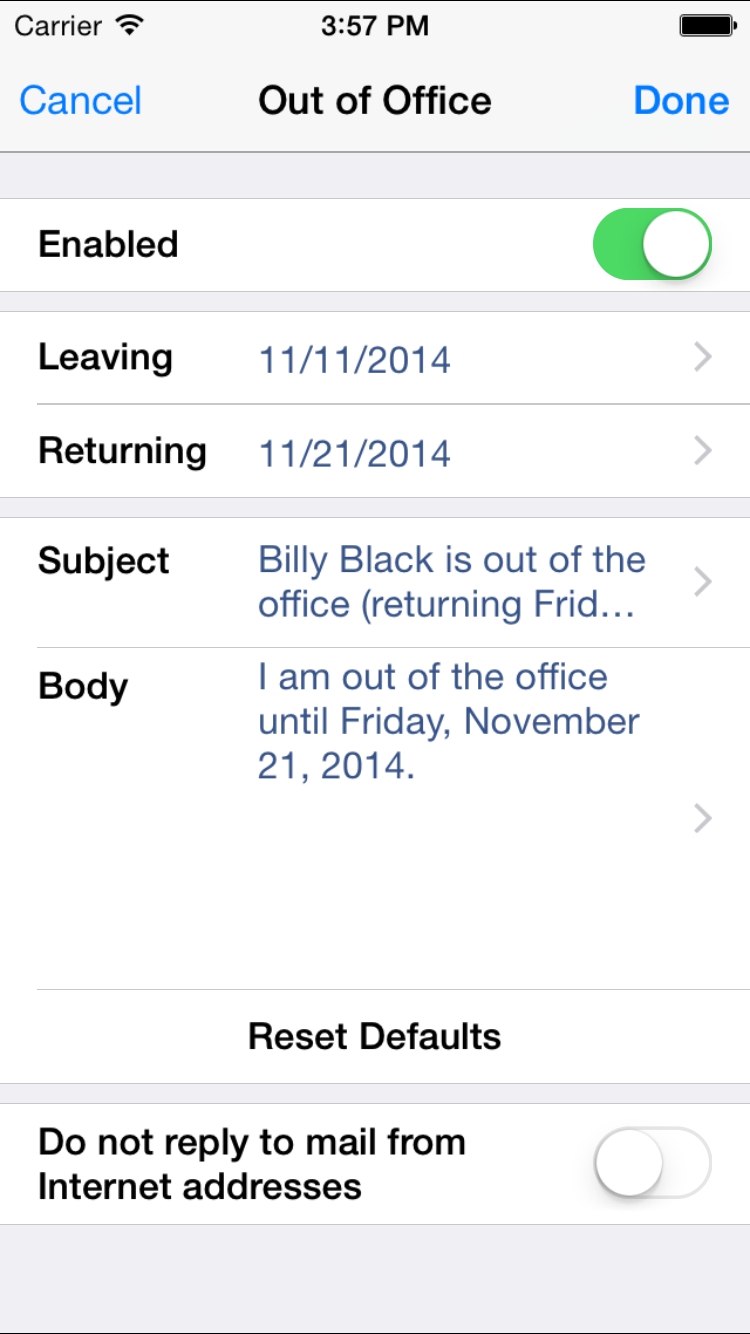
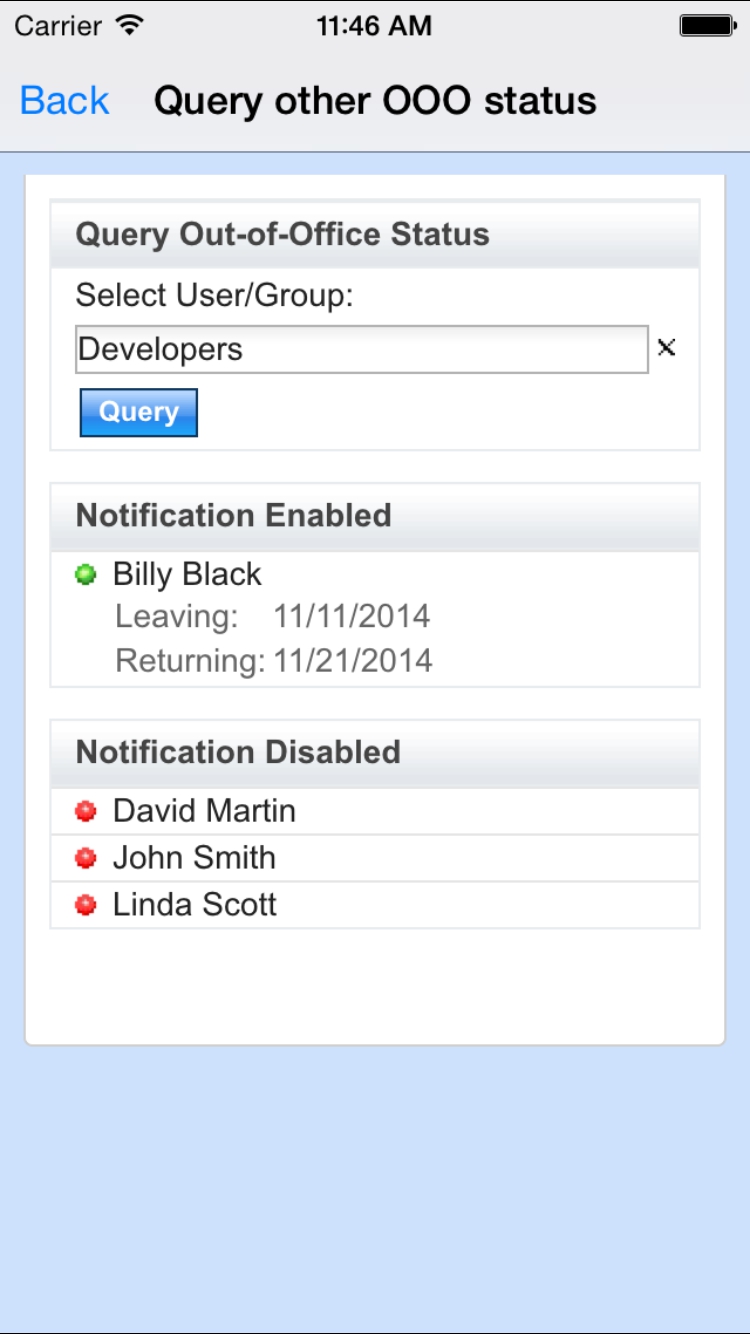
You can easily access and update your Out-of-Office profile from any iOS device such as the iPod, iPhone or iPad. This Extracomm application is free and can be downloaded from the Apple Store. A free Domino server component is also required and can be downloaded from the Extracomm web site.
Please read about the iPhone/iPad OOO App for more information.
Android Out-of-Office Application
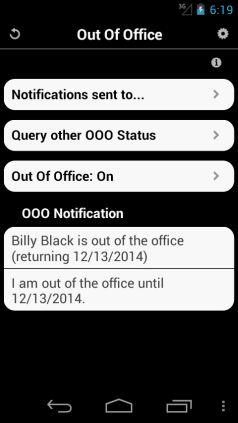
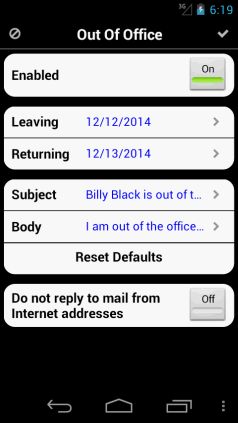
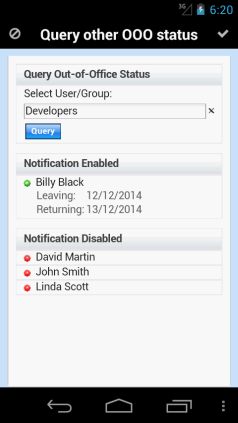
You can also access and update your Out-of-Office profile from any Android device.
Please read about the Android OOO App for more information.
Domino Out-of-Office Web Application
| |
Mobile Web Browser on iPhone | Mobile Web Browser on Android |
You can also access and update your Out-of-Office profile from any web browser.
A
dditionally, if you have been granted administrator privileges within the the Out of Office Manager application, you can also set Out of Office profile for someone else.
These two feature components can be activated with the purchase of a license key.
Please read about the OOO Web App for more information.
Out of Office Status Query Widget
This is a new feature that allows querying other out of office status via the iPhone or Android OOO App, or the Notes sidebar widget. As the below screenshots illustrate, simply type a username or group name and you will get the out of office status of user(s) instantly. {
More details}
** Notes Sidebar Widget ** | ** iPhone App ** |
| |
 |  |
Domino Out-of-Office Server Component
This is the shared and core server component that is used by the iPhone/iPad OOO App, Android OOO App or Web xPages OOO App. The server component runs as a server task on the Domino server. Though it is not an absolute requirement, installing the Out of Office server component on the same server as the HCL Traveler server is a good choice, since the server must be accessible from the Internet. There is no need to install the server component on every Domino mail server in the infrastructure.
Please read about the OOO Server Component for more information.
Comparison - Free vs Licensed version of the Out of Office Manager
 | Free | Licensed |
| iPhone/iPad OOO App | Yes* | Yes |
| Android OOO App | Yes* | Yes |
| Domino Web OOO App | No | Yes |
| OOO Status Query Widget | No | Yes |
| Technical Support | No | Yes |
* Free version includes an advertisement banner and the "Notification Sent to list" feature is disabled.
Product Pricing
The software is licensed per Domino server and is based on the number of users* as outlined below:
| Number of users* | Price (USD) |
| 1 - 100 | $995 |
| 101 - 1000 | $1995 |
| > 1000 | $2995 |
The above price includes the first year of standard maintenance. A subsequent annual maintenance fee is applicable and includes upgrade protection. The cost for maintenance is 20% of the regular list price.
* Number of users pertains to the numbers of users registered in the Domino Directory e.g. Person documents.
Product Resources
Download and Configuration
No matter you are looking for iPhone/iPad/Android/Web Browser solution, you need to install OOO server component first.
Download and configure OOO server component
Then, you can
Download and configure OOO iPhone/iPad App
Download and configure OOO Android App
Configure OOO Web App
FAQs
Q1. Do I need to have HCL Traveler running in order to use the Out of Office Manager?
No. HCL Traveler is not a requirement.
Q2. Do I need to pay if I just use the iPhone/iPad App?
No. The iPhone/iPad App is free to use. However, if you want to support our development or wish to receive Technical Suppot, you can either:
i) complete the in-app purchase in the iPhone/iPad App for each device or
ii) purchase an Out of Office Manager full product license for your company.
With in-app purchase or full product license, the ad banners will be removed and the "Notification sent to" list feature will be enabled.
Q3. If I have purchased a license for Out of Office Manager, do I still have to make an in-app purchase for each device?
No. If you have purchased an Out of Office Manager license, all mobile devices will be automatically license once they connect to Out of Office Manager server.
Q4. Is the Android OOO App free to use?
Yes. Android OOO App is free to use starting from version 2.2. If you want to get the full features, you need to purchase an Out of Office Manager license.
Q5. Is Web OOO App free to use?
No. Purchase of an Out of Office Manager license is required to activate this feature.
Q6. Do I need to open ports on my Firewall to access the Out of Office Manager server from the Internet?
In order for the server to be accessed from the Internet, it will have to be in your network DMZ. You will need to open port 80 or 443 for SSL connectivity.
Q7. In order for helpdesk staff to manage the Out of Office profile for end users, do they need ACL access to a user's mail database?
No. The Out of Office Manager does not require help desk staff to have direct access to a mail database to manage a user's Out of Office profile. This ensures full confidentiality of the content in a user's mail database.
Q8. I wish to evaluate the Out of Office Manager, do I need a license key?
No. Without a license key, the product will be fully functional for 7 days. If you want to extend your evaluation period, please contact sales@extracomm.com.
Related Links
Share with your friends: