ExtraFax 7.0.2 is available for download now!


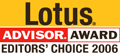


New Product Announcement - June 16, 2008
Extracomm Inc. is proud to announce the availability of ExtraFax 7.0.2. This new maintenance release contains many innovative new features, essential enhancements and critical fixes as described below.
What's New in ExtraFax 7.0.2
* New features and enhancements - This version contains the following useful new features and enhancements:
- Schedule the availability of outbound FAX/SMS/MMS services within specific time range at a server, port, or user level.
- Mail-In Database Faxing.
- Support for Windows 64-bit edition running a 32 bit Notes/Domino version.
- Customizable Delivery Confirmation and Delivery Failure reports.
- Split received faxes based on recognized barcode(s).
- Use the barcode value as the filename for a received fax image.
- Automatically detect the number of mail.box databases on a Domino server.
- Better fax job assignment when using multiple ExtraFax servers.
- Enhanced fax number translation.
- Copy received faxes to another Notes database.
* New fixes and updates - This version contains several fixes and updates since ExtraFax 7.0.1:
- Addressed a few reported issues regarding sending and receiving faxes with Eicon Diva fax boards.
- Better GSM character set support when sending SMS.
- When required, ExtraFax now has the ability to automatically start the "Dialogic Corporation Boston Host Service"(formally known as the "Cantata Technology Boston Host Service" in earlier versions of ExtraFax 7.0x)
- Fixed a potential time-creeping issue.
- Fixed a problem when archiving all documents.
- Fixed a problem related to the "User Preference" document option "Print Fax When Successfully Sent", when it was enabled
- Fixed a problem which ignored the received DID code if the IVR feature was enabled.
- Patch for ExtraFax API 7.0.
- Added MMS support for the Nokia N70 model mobile phone.
- Fixed a problem when displaying some pages in Web browser.
For new installation, please:
1. Follow the installation instructions mentioned in ExtraFax Installation Guide.
How to upgrade from a previous version of ExtraFax:
Important: Please make sure you have a valid ExtraFax 7.0.2 license key before upgrading. License keys from any previous version are not compatible.
You can upgrade to this version if you have purchased our Maintenance Plus Plan or Maintenance Plan for ExtraFax 7.0.
* SMS/MMS port is under license (port/channel) control.
For ExtraFax Enterprise and Standard licenses, SMS/MMS port will be counted as one fax board channel.
For ExtraFax Lite and UltraLite licenses, SMS/MMS port will be counted as one fax modem port.
Upgrade Procedure:
1. Backup your existing extrafax.nsf and make note of any customizations.
2. For Brooktrout fax board users, backup the following files from Domino/Notes program directory(Brooktrout 4.9.1 or earlier version drivers), or from C:\Program Files\Brooktrout\Config directory (Brooktrout 5.2 or greater verion drivers).
- bchanmap.cfg
- btcall.cfg
- btna.cfg
- callctrl.cfg
- digital.cfg
- isdn.cfg
(Skip a particular file if it does not exist)
3. Un-install the existing old version of ExtraFax.
4. Reboot computer.
5. Install the latest version of ExtraFax.
6. Reboot computer.
7. For users of Brooktrout TR1034/TruFax/SR140, if you are currently using Brooktrout 4.7.1 - 5.3.0.3 driver, please download and reinstall with the latest Brooktrout 5.4.0 driver.
http://www.extracomm.com/Extracomm/ECDownload.nsf/www/BT540INSTGuide
8. Following the installation of ExtraFax, when you start ExtraFax it will automatically prompt you to upgrade the design of extrafax.nsf. In advance you should make sure that the design elements in your extrafax.nsf are not marked as "Prohibit design refresh or replace to modify"), otherwise the design upgrade process may not complete properly.
9. Following the completion of the automatic design upgrade, Manually apply any previous database customizations(if any) to the post office database (extrafax.nsf) if necessary.
10. Open the post office database from a Lotus Notes client and update the license key in ExtraFax Server Configuration document if necessary.
11. Restart the ExtraFax server and test to confirm that it is running normally.
Please kindly contact our Authorized Reseller or Extracomm Sales Team at sales@extracomm.com for the pricing.
Related Links:
Download ExtraFax 7.0.2
Maintenance Plan Descriptions
List of Resellers
ExtraFax Product Page
What's New in ExtraFax 7.0.1:
http://www.extracomm.com/Extracomm/ECDownload.nsf/www/EF701WhatNew