How to log IP Address information for HTTP Activity.
During installation, SecurTrac will set the parameter "SCTDSAPISetup=1" in the Domino server notes.ini. When http task starts, SecurTrac will modify the server document and add "nsctdsapi" to the "DSAPI Filter file name" field. If SecurTrac detects that Internet Site documents are being used, nsctdsapi" will be added to the "DSAPI Filter file name" field in that document instead.
If SecurTrac is unable to make the modifications automatically and you require logging of IP Address information for HTTP/Web Browser activity, follow these steps:
Note: If your Domino Server environment uses Internet Site documents, proceed to the section below titled: Configuring SecurTrac HTTP IP Address logging via Internet Site documents, otherwise proceed to the section below titled: Configuring SecurTrac HTTP IP Address logging via the Domino Server document.
Configuring SecurTrac HTTP IP Address logging via the Domino Server document:
- On the server where SecurTrac is installed, open the Domino Directory(names.nsf) and edit the appropriate Domino Server document.
- On the Internet Protocols>>HTTP tab, locate the DSAPI section and edit the DSAPI filter file names field by adding nsctdsapi as seen in the example below.
- Restart the Domino server for the changes to take effect.
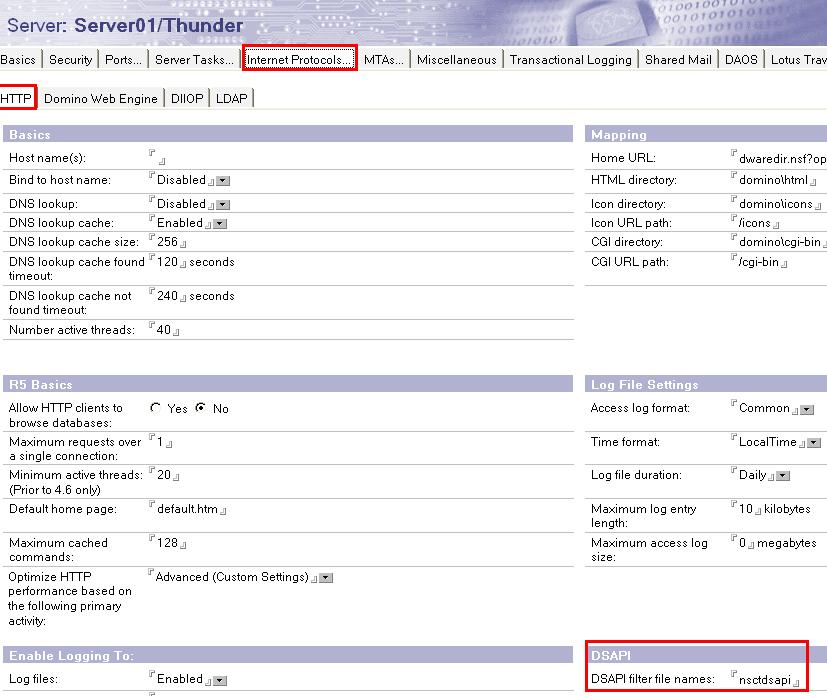
Configuring SecurTrac HTTP IP Address logging via Internet Site documents:
- On the server where SecurTrac is installed, open the Domino Directory(names.nsf) and go to the Web>>Internet Sites view. Locate and edit the Internet Site document for the Server running SecurTrac.
- On the Configuration tab, locate and edit the DSAPI filter file names field by adding nsctdsapi as seen in the example below.
- Restart the HTTP task for the changes to take effect.
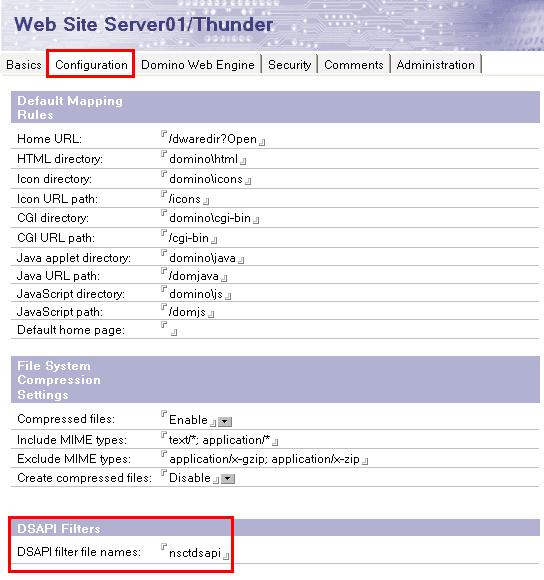
-------------------------------------------------------------------------------------------------------------------------------------------
-------------------------------------------------------------------------------------------------------------------------------------------