How to assign an Alarm Severity Level to SecurTrac Monitors
In SecurTrac, Alarm Severity levels are defined from Level 1 (lowest) to Level 5 (highest). By default, no severity levels are assigned.
To assign an alarm severity level to a monitor, follow these steps:
- Open the SecurTrac Configuration Database (SCTCFG.NSF).
- Select the Monitor that you want to assign an alarm severity level to.
- Click Action->Set Alarm Level. Please note that the view level you can also assign Severity Level to a monitor document by clicking on the
 button.
button.
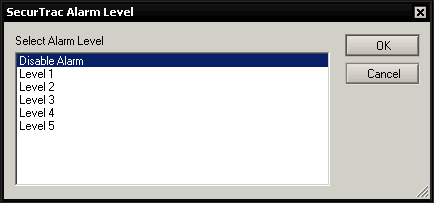
- Select Level 1 to Level 5 for different alarm levels. Select Disable Alarm if you don't want to show the alarm level. Then click OK.
Legend:
| Alarm Level | Symbol |
| Level 1 |  |
| Level 2 |  |
| Level 3 |  |
| Level 4 |  |
| Level 5 |  |
5. All logs that are generated by that specific monitor will have the alarm level icon visible for easy distinction when looking at the SecurTrac log database.
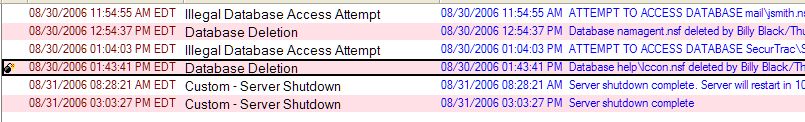
-------------------------------------------------------------------------------------------------------------------------------------------