How to Create Mail Policy - User List Documents.
The Mail Policy Monitor function of SecurTracTM can audit/quarantine/copy/delete any e-mails that route through a Domino server. Using this powerful feature, companies can enforce e-mail security policies. As part of the Mail Policy feature, SecurTrac can search through e-mails looking to see if there are any matches based on User Name patterns. If there are any matches, that e-mail can be optionally audited/quarantined/copied/deleted.
To create Mail Policy -User List documents, you need to open the SecurTrac Configuration Database (SCTCFG.NSF)
- Open the SecurTrac Configuration Database (SCTCFG.NSF).
- In the left pane, select
 .
.
- Select the Name List view as seen below:
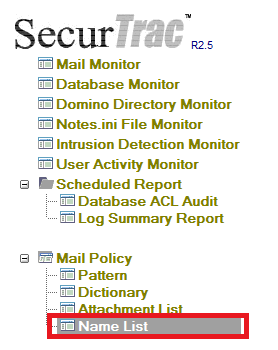
4. Click the 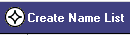 button on the action bar.
button on the action bar.
5. Specify the preferred user name settings and click the 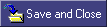 button.
button.
6. Below is a table describing each of the available options within the User List document.
Basics Tab:
| Section | Field | Description |
| User List | Name | Input a name label for the User List document. |
 | Description | This is an optional field which allows user to input description or remark for this User List document. |
 | Members | Specify the user names to populate this user list. Choose names using the Address Picker or separate each individual entry with a comma or new line. |
Administration Tab:
| Section | Field | Description |
| Administration | Owner | Specify the owner of the monitor document. |
 | Administrators | Specify person(s) who can modify the current monitor document. |
| Settings Modification History | Date | Shows the date of modification for the current monitor document. |
 | Updated by | Shows the persons who modified the current monitor document. |
7. After you have specified the extensions, you can click on the  button to sort them into alphabetical order.
button to sort them into alphabetical order.
-------------------------------------------------------------------------------------------------------------------------------------------
button on the action bar.
button.