Example: How to Protect your Confidential E-mail.
ACME Ltd. has implemented a new Notes' plug-in for sending confidential email. By installing the plug-in, a new CONFIDENTIAL mail form is used for sending e-mail. The plug-in would automatically add the word "CONFIDENTIAL: " at the beginning of the subject field. The Notes administrator found that there is no way to trace the flow of these confidential e-mails. For example, which servers are involved in the routing of these confidential e-mails, does the receiver alter the content of these confidential e-mails etc..
To improve the usage of the plug-in, the Notes administrator can create a mail monitor to audit the flow of all these confidential e-mails.
To create a Mail Monitor for confidential e-mails:
- Open the SecurTrac Configuration Database (SCTCFG.NSF).
- In the left pane, select
 .
.
- Click the
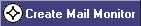 on the action bar.
on the action bar.
- In
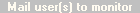 section of 'Basics' tab, type in ' * '.
section of 'Basics' tab, type in ' * '.
- In
 section of 'Basic' tab, select 'Central Log Database'
section of 'Basic' tab, select 'Central Log Database'
- In
 section of 'Monitor --> Mail Action' tab, check ALL the fields.
section of 'Monitor --> Mail Action' tab, check ALL the fields.
- In
 of 'Monitor' tab, type " @Begins(Subject; "Confidential:") ".
of 'Monitor' tab, type " @Begins(Subject; "Confidential:") ".
- In
 section of 'Monitor --> Mail Action' tab, check the field 'Log Mail Content'
section of 'Monitor --> Mail Action' tab, check the field 'Log Mail Content'
- In
 section of 'Monitor --> Mail Action' tab, select 'Log Attachment(s) Info and Content'.
section of 'Monitor --> Mail Action' tab, select 'Log Attachment(s) Info and Content'.
- Complete the configuration and click the
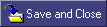 button.
button.
To view the mail logs for the above mentioned confidential e-mails and trace their history:
- Open the SecurTrac Central Log Database (SCTLOG.NSF).
- In the left pane, select
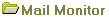 and then Mail Action log.
and then Mail Action log.
- In the right pane, a list of the e-mail logs will be shown. These logs are sorted by date and time.
- Double click the record you are looking for and the details of the log will be shown.
- To track the history of a specified confidential e-mail, click the Related Logs button.
All logs associated with this confidential e-mail will be filtered out and sorted by date and time. Double click the record to see the details of the particular log.
-------------------------------------------------------------------------------------------------------------------------------------------