Using HCL Domino Internet Lockout feature with SecurTrac
Background
HCL Domino Internet lockout helps to prevent brute force and dictionary attacks on user Internet accounts by locking out any user who fails to authenticate successfully within a preset number of attempts. Information about authentication failures and lockouts are maintained in the Internet Lockout application, where the administrator can clear failures and unlock user accounts as needed.
Starting with HCL Domino® 12, it is possible to also enforce lockouts for users who are not in the Domino Directory. Lockouts can also be triggered by IP addresses.
How Internet Lockout works:
A) Internet Password Lockout is enabled in the Domino Directory within the Server Configuration document - Security tab.
Internet Lockout HCL Domino Server Configuration
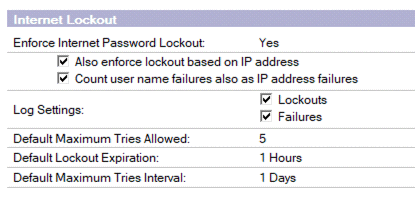
B)
Having the Internet Lockout feature enabled ensures that when a user fails to authenticate with the correct user credentials, the following message will appear on the HCL Domino server console to warn Domino Administrators.
Internet Lockout HCL Domino Server Console notification – Failed Authentication
C)
In addition to displaying a notification on the HCL Domino server console as seen above, a new record is also created in the inetlockout.nsf application database.
D) In the following example, within inetlockout.nsf, it is shown that for one particular user, two records were created. Once record relates to the person’s user name and the other record relates to their IP Address. This logging behavior is followed when the “Count user name failures also as IP address failures” was enabled in the configuration. With this configuration, both user credentials and IP based authentication failures will be recorded separately.
Internet lockout events recorded in inetlockout.nsf
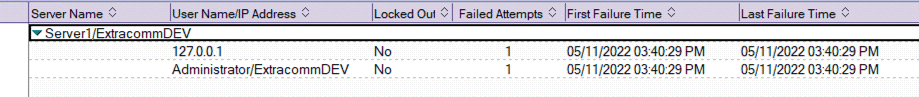
E)
When the same user has another failed authentication attempt, the “Failed Attempts” count is incremented. In the example below, the “Failed Attempts” count has been increased from 1 to 2.
F)
At a point when the “Failed Attempts” count reaches the maximum threshold of 5, as defined in the Internet lockout configuration of the HCL Domino server, the account is then locked out as seen below.
Internet Lockout HCL Domino Server Console notification – User is Locked out
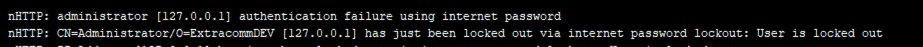
G)
The corresponding user records will be marked as “Locked Out” in inetlockout.nsf
User Record now updated to reflect that the user account and IP Address are now “Locked Out”
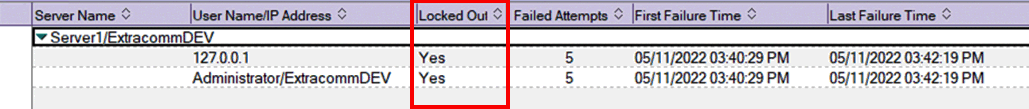
H) After an account has been “Locked Out”, the account will no longer be permitted to authenticate and errors will appear on the HCL Domino server console as seen below.
Internet Lockout HCL Domino Server Console notification – Failed Authentication – User is locked out

I) When the user is locked out and tries to authenticate again, an error will appear in the user’s web browser as seen below:
Web Browser – User Locked Out notification
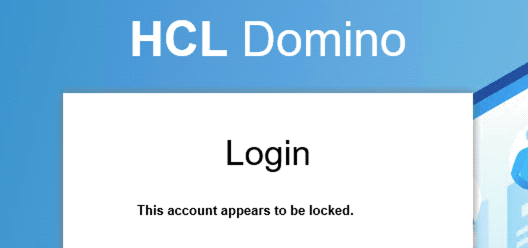
How to unlock an account that has been “Locked Out”:
1) To unlock an account, the corresponding user record(s) in the Internet Lockout database (inetlockout.nsf) must be deleted. The HCL Domino Administrator can manually delete the records in the database as seen below.
User Records for “Locked Out” Account flagged for Deletion/Unlock
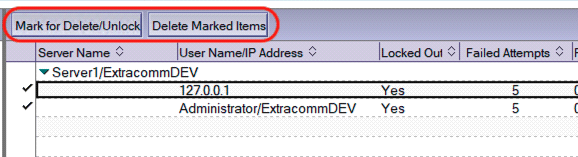
2)
Alternatively, users can wait until the “Lockout Expiration” time period elapses. The “Lockout Expiration” can be set in the HCL Domino Server Configuration document.
Lockout Expiration Configuration
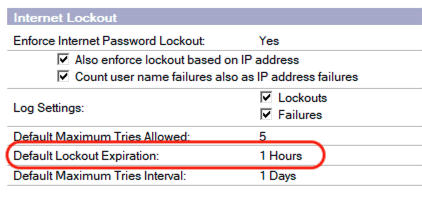
When the “Lockout Expiration” time period has elapsed, the Lockout record for a user will automatically be deleted by the http task, therefore allowing the user to attempt another authentication.
Remarks :
- Though the HCL Domino Internet Lockout feature provides a good mechanism to prevent brute force or dictionary attacks of Internet user accounts, it does have its limitations. The Internet lockout feature itself is also subject to Denial of Service (DoS) attacks. A DoS attack is one in which malicious users explicitly prevent legitimate users from using a service. In the case of Internet password lockout, legitimate Internet users could be prevented from authenticating with an HCL Domino server during a Denial of Service attack. This is where attackers intentionally cause repeated failed authentication attempts in order to overload the server and lockout users.
- Since “Lockout Expiration” provides the mechanism to automatically unlock accounts, this also provides a way for hackers to continue with brute force attacks on the user accounts.
- Both login failures and lockout logs are buried and scattered throughout in the Domino console log. As a result, it is difficult for Administrators to be alerted or perform investigations.
- When a manual or automatic unlock of a user account occurs, the action is not logged on the Domino server console, as the unlock event actually occurs within the inetlockout.nsf database. From a security standpoint, this makes it difficult to find out who performed the unlock action and when the action took place.
- When taking into the limitation noted above, an effective way to monitor login failures, lockout and unlock events is needed.
How can using SecurTrac help you?
SecurTrac’s advanced monitoring features allows Domino Administrators to detect and collect information related to the following security event cases:
1. Log IP/user authentication failures.
2. Log IP/user lockout events.
3. Detect signs of brute force attacks (many authentication failures in a short period of time)
4. Detect signs of DoS attacks (many lockouts in a short period of time)
5. Log the specific critical details related to when an unlock account event is triggered.
Case #1 & 3: Log IP/user login failures and detect sign of brute force attacks:
- SecurTrac, through use of its powerful Intrusion Detection Monitor – “Event to Match” and “Wording(s) to be matched” configuration, SecurTrac can help identify brute force attacks when they happen.
- Since it is known that user and IP authentication failures generate a Domino console message with the text “<user> <IP> AUTHENTICATION FAILURE USING INTERNET PASSWORD”, SecurTrac can be easily configured to detect and look for that string of text in the Domino Console log and if the event occurs repeatedly within a specific time frame, SecurTrac will trigger an alert that is sent to notify the Administrator.
SecurTrac Intrusion Detection Monitor Configuration – Detect Authentication Failure
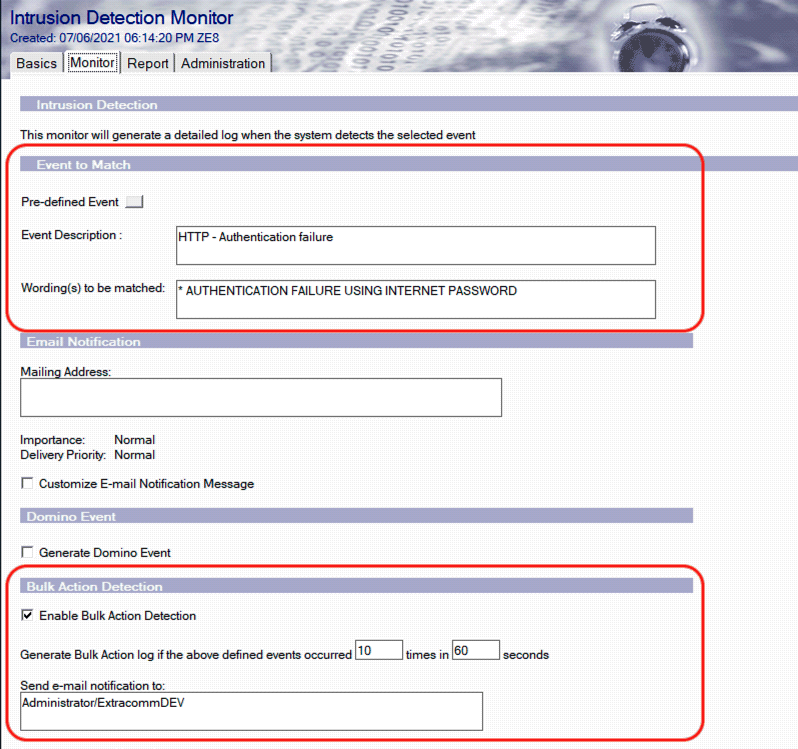
- With SecurTrac’s bulk action detection feature, Administrators get notified immediately when there is sudden increase of authentication failures. This may be a sign that a brute force attack is taking place.
- With the SecurTrac Intrusion Detection Monitor configured, it will detect and capture all authentication failures on any Domino servers running SecurTrac. SecurTrac logs can also be stored in a centralized SecurTrac log database. This makes tracking, analyzing and sorting the SecurTrac logs a much more efficient process.
SecurTac Logs showing authentication events captured by the SecurTrac – Intrusion Detection Monitor
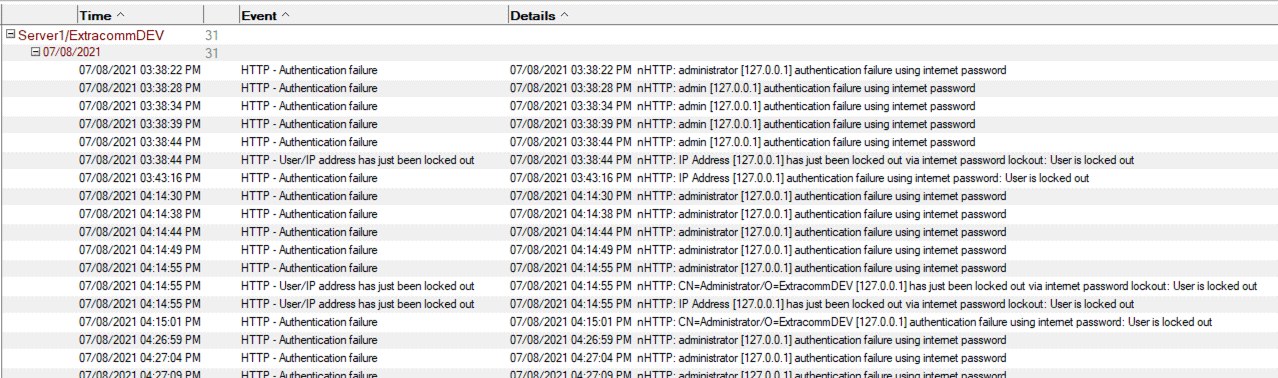
Case #2 & 4: Log IP/user lockouts and detect sign of DoS attacks:
- SecurTrac can also monitor this type of activity through use of its powerful Intrusion Detection Monitor – “Event to Match” and “Wording(s) to be matched” configuration.
- Since it is known that when a user account is locked out, the action generates a Domino console message with <user> <IP> HAS JUST BEEN LOCKED OUT VIA INTERNET PASSWORD LOCKOUT: USER IS LOCKED OUT”, SecurTrac can be easily configured to detect and look for that string of text in the Domino Console log and if the event occurs repeatedly within a specific time frame, SecurTrac will trigger an alert that is sent to notify the Administrator.
- With SecurTrac’s bulk action detection feature, get notified immediately when there is a sudden increase in the number of account lockouts. This may evidence that DoS attacks are taking place.
SecurTrac Intrusion Detection Monitor Configuration – Detect Account Lockouts
Case #5: Details of account unlock events:
- With audit trails a standard requirement by most I.T. Security departments, SecurTrac can provide exactly just what they are looking for. In this example, we reveal how SecurTrac can be used to capture full details as it relates to user account unlock events.
- This is accomplished by leveraging the extensive feature set provided through the SecurTrac - Database Monitor. First start by specifying that SecurTrac should monitor the inetlockout.nsf application database, as seen below.
SecurTrac – Database Monitor for inetlockout.nsf
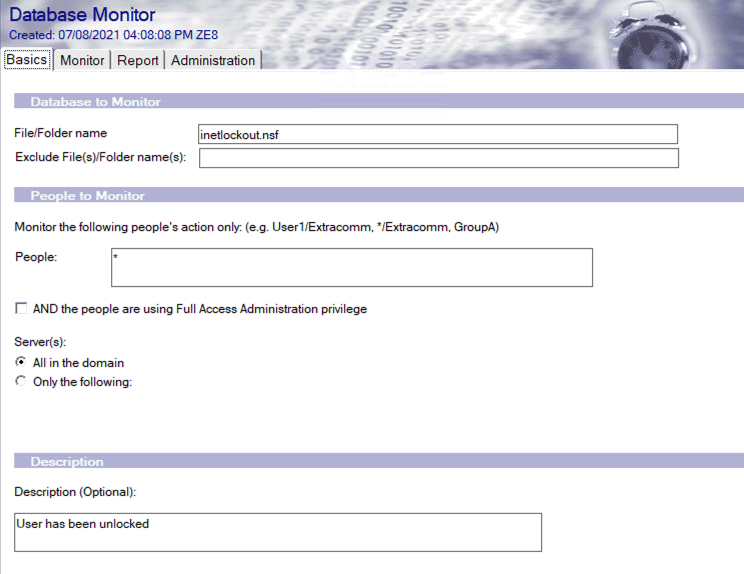
- As we’ve established that the Internet Lockout feature and the process of unlocking a user account involves deleting the user record document from the inetlockout.nsf application database, SecurTrac should be configured to monitor for when the “Delete” action of the user record document is detected.
SecurTrac – Database Monitor Delete Action

- Once configured, SecurTrac will now create a log whenever a user account is unlocked. SecurTrac can log both automatic unlocks performed by the server and manual unlocks performed by an individual.
- When a user account is manually unlocked by an Administrator, the SecurTrac log will show the Initiator’s user name and that the related service used was nserver.
SecurTrac Log - Manual unlock of a user account
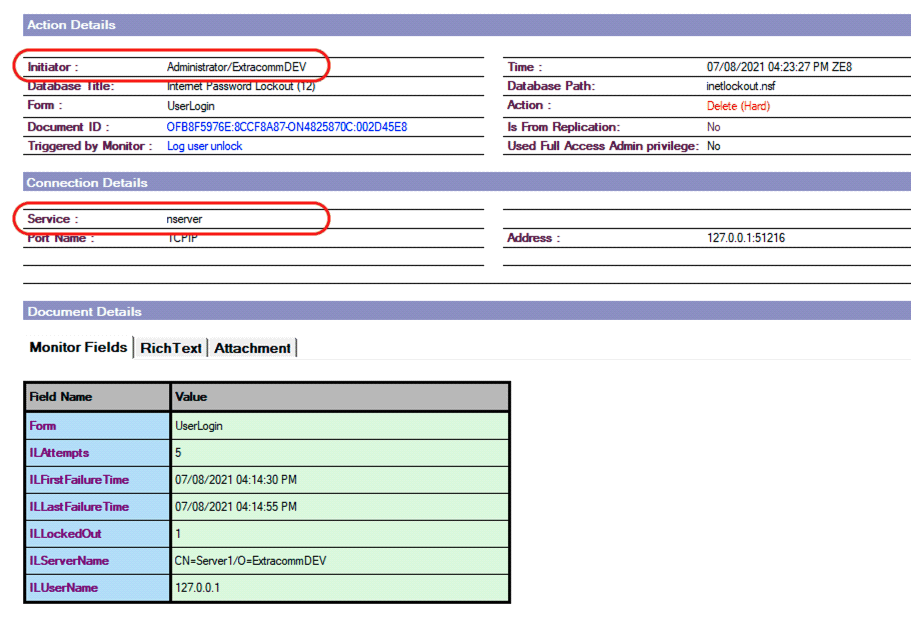
- In instances where the account was automatically unlocked by the server, the SecurTrac log will show that the Initiator of the action was the server and identify that the related service is nhttp.
SecurTrac Log - Automatic unlock of user account
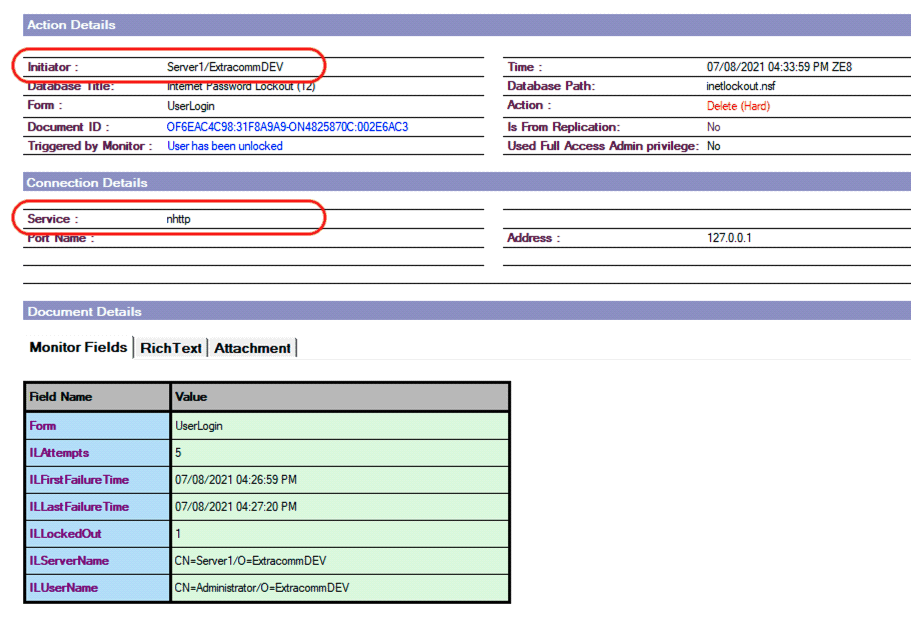
Conclusion: