ExtraFax – Microsoft Exchange and Microsoft 365 Ready
 ExtraFax for Exchange seamlessly integrates with Microsoft Exchange, Microsoft 365 and Outlook, allowing users to send and receive faxes directly from Outlook. ExtraFax is intuitively designed into Outlook to maximize productivity and ease of use – all while reducing costs associated with using traditional faxing. Completely scalable to meet the faxing needs from SMB to global enterprises, including support for On-Premise deployment or a Hybrid Cloud implementation. ExtraFax for Exchange seamlessly integrates with Microsoft Exchange, Microsoft 365 and Outlook, allowing users to send and receive faxes directly from Outlook. ExtraFax is intuitively designed into Outlook to maximize productivity and ease of use – all while reducing costs associated with using traditional faxing. Completely scalable to meet the faxing needs from SMB to global enterprises, including support for On-Premise deployment or a Hybrid Cloud implementation. |
Features
Ease of Use
- Sending a fax is as easy as sending an e-mail, whether it is from a user’s Windows or web-based Outlook client, or Outlook Mobile App. Additionally, anything that can be printed in Windows can be faxed.
Web Browser Based Administration
- All configurations, user preferences, cover pages, and fax queues are all centrally managed from an easy-to-use web browser based interface.
Active Directory Integration
- ExtraFax is tightly integrated with Active Directory. There is no need to maintain separate set of user IDs and passwords. Existing fax numbers in Active Directory can be used for inbound routing.
Microsoft 365 and Exchange online support
- There is no need to have an on-premise Microsoft Exchange server. ExtraFax also integrates with Microsoft 365 and Exchange online.
OAuth 2.0 Support
- With the support of OAuth 2.0, ExtraFax can connect to Microsoft 365 to import users into ExtraFax from Azure Active Directory.
Inbound Routing
- Deliver inbound faxes via CSID, IVR, DID/DTMF, Caller ID, PORT level or bar code based routing. ExtraFax can generate and recognize QR bar codes, and 3 of 9 bar codes. Bar codes can be incorporated into an organization's standardized forms to be used for automatic inbound routing process.
3 of 9 bar code
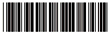
| QR code

|
Fax Approval
- By defining fax approval workflow in the user preference records, outbound faxes will be sent to sender's approvers for review before transmission.
Safeguard Confidential Documents
- Restrict access for users and/or fax administrators to only see the cover page of a fax, ensuring the contents of the fax remain private and confidential. For heightened security, route inbound faxes directly to individual inboxes using DID routing.
File-Based Faxing
- With the ExtraFax File-based Faxing feature, ExtraFax scans a specified operating system folder for programmatically generated outgoing fax job files and processes them automatically.
Native Printing
- Native printing ensures quality conversions of file attachments into a fax format so that the way the attachment is viewed in its native application is how the document will appear when faxed.
Cover Page Wizard and Preview
- Using a Wizard style interface, create cover pages seamlessly. End users and administrators can also preview the available ExtraFax cover pages before they are used.
Hybrid Cloud Implementation
- ExtraFax can be installed on-premise without the need to purchase and manage expensive fax hardware and telecommunication gateways. Instead, leverage the new ExtraFax Hybrid cloud integration that sends and receives faxes securely using a fully hosted and managed cloud-based telecommunications infrastructure. Learn More.......
Virtualization Support
- Deploy ExtraFax seamlessly in a virtual server environment while using FoIP, a Hybrid Cloud implementation or by using the ExtraFax Remote Port server.
Fax Over IP (FoIP) Support
- ExtraFax supports FoIP which allows users to send faxes using an existing VoIP infrastructure.
Clustering, Fail-over and Load Balancing
- By supporting clustering, fail-over and load balancing, ExtraFax is able to ensure high availability and scalability of faxing services. Supports SQL Server clustering and SQL Server mirroring.
Supports Latest Exchange & Windows Server Versions
OCR Support
- Searching large documents for a small piece of information can be tedious and time consuming. With OCR, users have the ability to quickly search faxes saved in Searchable PDF format for pertinent information, saving time and increasing productivity.
Support for the latest Brooktrout Fax Devices
- For companies who prefer to maintain all fax server infrastructure on-premise, that implementation model of ExtraFax remains a fully supported configuration including support for the latest Brooktrout fax hardware and virtual FoIP products.
ExtraFax API
- Allow developers to add fax functionalities in their applications (such as submitting fax, querying outgoing fax job status, processing incoming faxes) .
Product Resources
Other Information
ExtraFax for Exchange - Sales Presentation (10:15)