How to Send Large Files/EXE Files/Sensitive Files Over Notes E-mail
So, here is a common case: Your business requires you or your employees to share large file attachments via e-mail, possibly in exe or zip format. However, sometime later it’s found out that the internal or external recipients e-mail server did not accept the file attachments due to its size, sensitive content or format type- thus those critical files were not received by the recipient. Sounds frustrating? In addition, if users have no alternative means for attaching large files or sensitive files to e-mail messages, they’ll use whatever means are at their disposal, and this can pose a security risk.
SecurTrac’s Mail Policy feature can virtually eliminate the possibility of e-mail attachments being filtered or quarantined by external e-mail systems. This is achieved when the outbound e-mail reaches your company perimeter Domino SMTP server that is running SecurTrac. SecurTrac will intercept outgoing e-mails and will relocate any or selected file attachments in the e-mail to a secured storage repository on the Domino server. The e-mail message body is updated to include a secret URL link, where external e-mail recipients can download the attachment(s) via HTTP or securely via HTTPS. To further authenticate the recipients, they can be asked for authentication code when downloading the file attachments. The authentication code is delivered to the recipient by e-mail when requested.
User sending the email with attachments via HCL Notes:
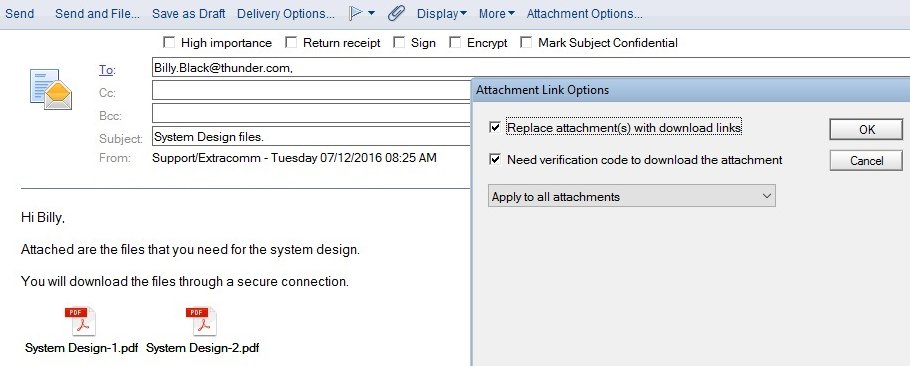
Recipient(s) receiving the file attachments with download links:
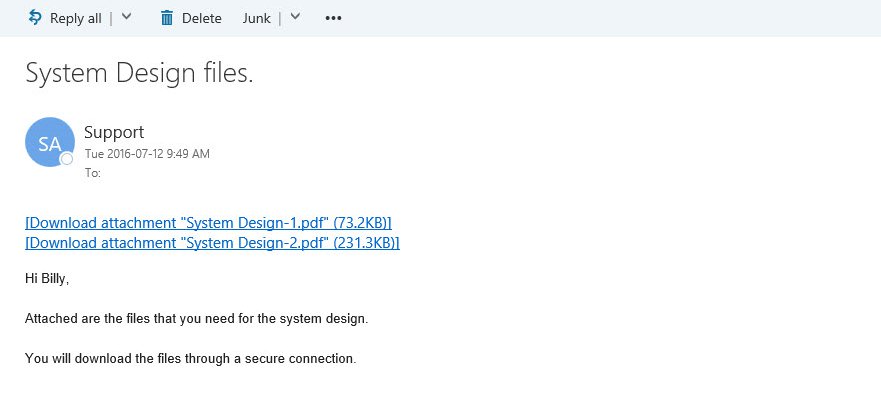
Want to learn more about this feature and other exciting features that could be found on SecurTrac 2.6? See below for additional resources and informational links.
Video - Click here to watch a recorded demonstration on Secure File Attachment Delivery.
Click here to visit SecurTrac's product page.
Click here to Download a free 30 day evaluation of SecurTrac.
Click here to find out how to enable your mail files for the Attachment Options.