HCL Notes Out of Office (OOO) Management: Today and Beyond
As a Lotus Domino Administrator, you probably have been at some point escalated Help Desk support tickets relating to a user who has gone on vacation, but later realized that they forgot to enable their out of office notification and now has no way of doing it remotely. With the current version of Lotus Notes mail templates, you as an administrator are faced with some significant limitations and challenges to overcome in order to assist the user by enabling their out of office agent on their behalf.
Depending on the version of Lotus Domino in use there are up to three possible work around options:
Workarounds
 Workaround 1 (Domino 6/6.5/7)
Workaround 1 (Domino 6/6.5/7)
| To perform this workaround, you need to have the rights to sign agents that run on behalf of someone else. In Domino Designer, open the mail database file of the user for whom you want to enable the Out of Office agent. Select the (EditOfficeProfile) agent, and click Run from the menu. It will display the Out of Office profile, where you can specify dates of absence and edit the mail text message.
Next, open the Out of Office agent (which is listed in the agent list as OutOfOffice) and specify the name of the mail owner in the Run on behalf of" field. Check that the server to run on is set to the user’s home mail file, and save the agent. Then enable the agent from the agent list.
When you enter the mail owner name into the "Run on behalf of" field, you need to enter the Domino abbreviated hierarchical name (for example, John Smith/Lily).
Information source: IBM Developerworks |
 Workaround 2 (Domino 6/6.5/7)
Workaround 2 (Domino 6/6.5/7)
If you as an administrator need to enable another user’s Out of Office notification, you can temporarily change the name of the mail file owner to your own name. You can do this by opening the user’s mail database and selecting Tools >> Preferences and entering your name into the "This mail file belongs to field. This will make the Out of Office option appear under Tools. This will allow you to enable the Out of Office for the original mail file owner. You can compose the message to include the name of the person who is away (in the subject line and/or text of the message). However, the Out of Office message will be signed using the ID of the person who enables the Out of Office agent (which in this case is you). This means the messages will be sent under your name. The server on which the Out of Office agent runs is derived from your current Location document Home/mail server setting. So, if you use a computer with a Location document that points to a server different from the user’s home mail server, you have two options to correct it. You can edit the agent in Domino Designer and change the scheduled server name, or you can temporarily change the current Location document to point to the user’s home mail server.
If you use this approach, the Welcome Back and Please Disable email messages will be sent to you (the person who enabled the agent), instead of the mail file owner where the agent was actually enabled.
Information source: IBM Developerworks
|
Limitations and Challenges for Workaround 1 & 2
· Administrators must have Editor or above access to user's mail file.
· Requirement for Editor ACL access & rights to "Sign agents to run on behalf of someone else".
· Requirement for Designer or Manager access & rights to "Run restricted agents".
=> Granting access to a user's mail file for an Administrator, along with additional rights to run agents may not be a favorable or permitted solution in many organizations.
 Workaround 3 (Requires Domino 8)
Workaround 3 (Requires Domino 8)
| Starting in Domino 8, the introduction of OOO service simplifies the procedures, but there are still some challenges.
Delegation:
Both the Out of Office agent and the Out of Office service support delegation. The Lotus Notes 8 version of the agent has been enhanced to allow non-mail owners to enable the Out of Office agent. The delegate must be included in the ACL of the database with Editor-, Designer-, or Manager-level rights. If the delegate has Editor rights, the Administration Process (AdminP) can enable the agent. In addition to being listed in the database ACL, the delegate must have proper rights in the Security section of the Server document in the Domino Directory. If the delegate has Editor rights, he must have "Right to sign agents on behalf of others" privilege. If the delegate has Designer or Manager ACL rights, he only needs to have rights to run restricted agents.
The Out of Office service supports delegation through User Preferences and is fully integrated with Calendar delegation. Delegates are added to the ACL as part of the delegate specification.
In addition to setting up delegation in advance, sometimes Out of Office functionality needs to be enabled or disabled on an emergency basis when the user leaves on vacation without setting up delegation. You can do this by using Full Administrator functionality. The administrator must have Full Administrator rights specified in the Security Tab of the Server document in the Domino Directory. In addition, the administrator must enable the Full Admin Mode in the Lotus Domino Administrator client, after which he can open the user's mail file and enable the Out of Office agent or service.
Information source: IBM Developerworks |
Limitations and Challenges for Workaround 3
- Requirement for Delegation Access to Mail Database (grant Editor access rights to user's mail database).
- Requirement for Full Access Administrator rights.
As a result of many corporate security policies, which restrict access to a users mail database, most Domino administrators are not delegated access or permitted to use Full Access Administrator rights. That being said, implementing this workaround may also not be a favorable solution.
Conclusion
All of the above workarounds involve granting elevated security privileges, as well as performing some pretty cumbersome tasks, which if not executed properly may result in unexpected behaviors or server errors. Not to mention, Out of Office notifications being sent with the Administrator’s name instead of the end user’s name.
Now there is a better solution…….
Extracomm has now introduced the Extracomm Out of Office Manager. The Extracomm Out of Office Manager provides a quick and efficient way for busy Lotus Domino Administrators or help desk staff to enable an Out of Office notification on behalf of end users. This can all be accomplished while avoiding the limitations and challenges currently experienced with existing workarounds.
Let’s take a look at how it works.
Extracomm Out of Office Manager Interface
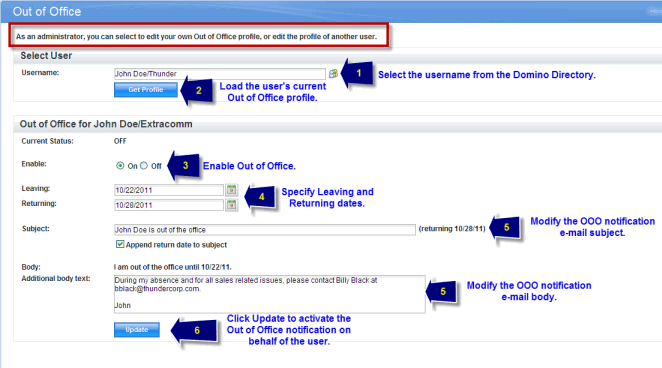 Click the image to enlarge
Click the image to enlarge
Please read about the Out of Office Manager for more information.
Related Links
Share with your friends: